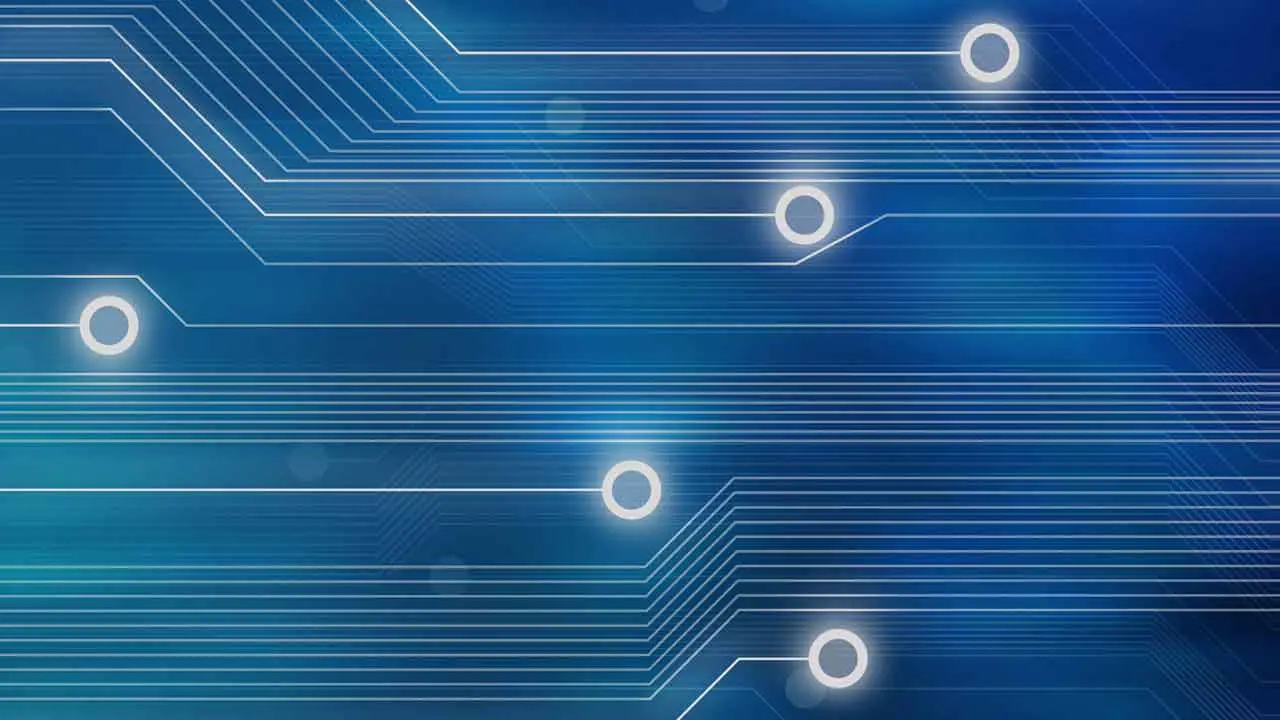Figure 1. Side by side comparison of blower technologies.
Introduction
Notebook computers on the market today may be classified in three categories. In the first category are the super slim and powerful notebooks such as the ThinkPad X300. In the second are the slim and light netbooks such as the ASUS Eee PC, and in the third are the high-end mobile workstations for professionals and gamers such as the ThinkPad W700. For all these categories, the need for an effective thermal solution poses a critical bottleneck to developing thinner as well as more powerful systems. The dual-tunnel blower discussed in this article provides an approach to help overcome the cooling barrier. This blower possesses two unique characteristics:
- The air sucked in through the inlets of the dual-tunnel blower is separated into two tunnels and then blown out through two outlets. The air flow from each outlet can be nearly the same as that of a conventional centrifugal blower of the same size.
- The stream directions in notebooks utilizing a dual-tunnel blower are reversed compared to the case with a conventional blower. The air out of the first outlet of the dual-tunnel blower (see Figure 1(b)) is blown over the central processing unit (CPU) heat sink and the air out of the second outlet is blown into the case to cool other hot components such as the graphics processor unit (GPU) and random access memory (RAM).
Because the ambient temperature of the air blown over the hot components is lower than that in current thermal solutions and the air flow direction inside the case is split in two directions by the dual tunnel blower, it is possible to achieve improved cooling in a notebook compared to a conventional centrifugal blower. This article further discusses this blower concept and presents a comparison of pressure vs. flow (P-Q) curves as well as an example of a system performance test between a dualtunnel blower and the centrifugal blower used in a Dell 6400 notebook computer.
Technology
The dual-tunnel blower is a new blower technology [1], intended mainly for use in cooling mobile computers. As noted in the introduction, a distinguishing characteristic is that it separates the air sucked in from the inlets into two opposite tunnels and the exhaust is then blown out through two outlets, respectively. The air flow rates of the two outlets are identical in an ideal design, so that the total air flow almost doubles that of a same-sized conventional blower. It is important to note that a dual-tunnel blower has dual outlets with respect to two distinct tunnels but that the multi-outlets of some existing blowers exhaust air from a single tunnel.
The usage of a dual-tunnel blower in a notebook is slightly different from a typical conventional blower because the air flow paths are different. Currently, most thermal designs for notebooks use an air flow configuration similar to that shown in Figure 1(a) cited from Intel’s CBB documentation [2]. Part of the air sucked in through the vents flows over the printed circuit board to absorb heat from other semiconductor components. Then it goes into the inlets of the blower to mix with the main stream sucked in through the blower inlets. Finally, the warm air flows over the heat pipe heat sink.

Figure 2. Side by side comparison of blower samples.
As is shown by the illustration in Figure 1(b), the air flow pattern with a dual-tunnel blower is different. The fresh air sucked in through the blower inlets is split into two main tunnels and flow in opposite directions. The air flowing out of the outlet of the first tunnel blows into the heat pipe heat sink as usual, and the air flowing out of the outlet of the second (i.e., opposite tunnel) blows into the case to cool off other components, wherein a duct is optionally used to regulate air flow over the heat sink above the GPU. Under higher pressure, the warmed air inside the case escapes through vents. The potential advantages as illustrated in Figure 1(c) and (d) include:
- Improved cooling because the ambient temperature blowing into the components is lower and the airflow inside the case is active (blown-in), driven by the dual-tunnel blower, compared to the air flow inside the case with current thermal design which is passive (sucked-in).
- Although the flow mechanisms are different, a dual-tunnel blower can be used in any manner that a conventional blower is used.
- Notebooks can be designed thinner with a dual-tunnel blower than a conventional blower configuration because the gap (H-h) indicated in the illustration is not needed for drawing air inside the case.
Test Methods
In order to characterize the P-Q curves and the thermal performance for a typical application case, a Dell Inspiron 6400 (model E1505) notebook computer was chosen as a test vehicle. A dual-tunnel blower with the same footprint and using the same DC motor as the current blower was made and installed in the notebook computer (Figure 2). This blower has a major outlet which performs the same function as the original used in the system. It also has a minor outlet to blow air into the case.
Wind tunnel and acoustic tests were performed for both samples. The maximum rotational speed of the dual-tunnel blower is lower than the current one because it generates more air flow and the noise level is the same as the current blower.
Both blowers were tested by iterating over various loading cases, including idle, stability (CPU Stability Test 6.0) and burn-in (IntelBurnTest 1.9) experiments under room temperature, about 20oC. The thermal performances in the notebook with the dualtunnel blower and the current blower were characterized using SpeedFan 4.35 for reading fan speed, CPU temperature and GPU (Intel 945GM) temperature under all cases. It may be noted that the CPU was loaded to 100% usage under the stability and the burn-in cases.
Results
The P-Q curves shown in Figure 3 indicate that the P-Q curve of the dual-tunnel blower major outlet is very close to that of the current blower and has the same shape. The minor outlet P-Q curve shows the same property with less air flow. In an ideal design, the P-Q curve of the minor outlet can be identical to that of the major outlet. It was made differently in this case in order to fit in the case. The power varied during testing. The dual-tunnel blower required about 0.2W more power than the current blower since it generated more air flow. The working range in a system is approximately indicated in Figure 3.

Figure 3. P-Q and power curves.
The comparison results of the thermal performance experiments with the Dell 6400 test vehicle are summarized in Figure 4. It may be seen that the fan speeds of the dual-tunnel blower in all cases remains unchanged at 1928 RPM, about 400 RPM less than the conventional blower. Meanwhile, the CPU temperature was reduced at least 8oC lower and the GPU temperature was reduced at least 3oC lower compared to the CPU and GPU temperatures using the conventional blower.
The data is consistent with the data reported by a third party for a Dell 6400 equipped with a standard blower. The gamer recorded that the CPU temperature is 43oC with the fan speed at 2400 RPM under an idle condition. When he plays games, i.e., the CPU, GPU and RAM are fully loaded; the CPU temperature is about 60oC [4].
Conclusion
The P-Q curves demonstrate the improved air delivery performance utilizing the dual-tunnel concept (i.e., nearly double the air flow of a similarly sized conventional centrifugal blower. The test with the dual-tunnel blower in an actual notebook demonstrates that the CPU and GPU temperatures can be reduced at least 8oC and at least 3oC respectively with the dual-tunnel blower at a lower fan speed. This is due to actively blowing air with a lower ambient temperature into the components to be cooled. The advantages of using the dual-tunnel blowers for cooling mobile computers can be stated in two ways:
The noise level can be reduced due to lower fan speeds while the temperatures of CPU and GPU can be lowered due to the increased volumetric air flow for the same blower volume.
Mobile computers can be made slim without sacrificing system performance.

Figure 4. Comparisons of CPU and GPU temperatures with standard blower and dual-tunnel blower.
References
- Patent pending.
- Common Building Block Platform – Design and Integration Guide, Intel, Rev.
No.1, September 2005. - Standard Blower: FORCECON (DFB601005M30T).
- http://forum.notebookreview.com/showthread.php?t=79668