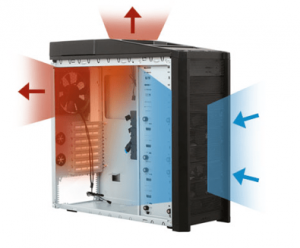As much as we’d prefer to be able to use just unforced, natural convection cooling, many designs and installations simply cannot be cooled adequately by the low level and uncertainty of airflow that this low-cost, reliable approach offers. Instead, it’s very common to use one or more fans to force the air at a known volume and velocity through the enclosure or chassis to obtain the needed thermal relief for hot ICs, resistors, motors, and other components.
So an obvious question arises, “Is it better to use the fan to push fresh air into the unit to be cooled (positive pressure), or to put the fan on the exhaust side and pull heated air through and out of it (negative pressure) (see Figure 1)?” It seems like a simple-enough question, and it should have a simple answer. Note that the answer has nothing to do with avoiding obvious mistakes, such as having the airflow intake or exhaust ports situated where they will be blocked by a tabletop, closely adjacent enclosures, or even a cabinet wall. Instead, what we are looking at here is clear, unblocked ports on both entrance and exit ends of the airflow path.
Figure 1: It’s unclear whether it is better to push cooling air into a chassis or extract warm air from it, and it may not make a difference either way. (Image source: Smart Buyer/Neweggbusiness)
It turns out there are there is no single answer to this modest question. Instead, there are two somewhat contradictory answers:
- It really doesn’t matter
- It depends on circumstances.
If that’s not enough to confuse the designer who just wants to ensure that there’s enough airflow, and that the benefits of adding a fan for forced airflow are not wasted, then I don’t know what is.
Let me explain. I did some research on forced-air cooling using fans, and surprisingly found nothing in the formal academic journals or even for less-formal student papers and projects. That was surprising. What I did find was that many gamers and overclockers—and there are plenty of them out there—have investigated the issue (see links below). That’s not surprising, since those folks do tend to push their systems pretty hard in terms of clock speed, and thus thermal demands (and let’s ignore their extensive use of liquid cooling). Their reports and blogs ranged from advanced “guesswork” to some actual tests.
Their conclusion: it doesn’t really matter, as the difference, if any, was very slight. Of course, it’s important to keep in mind that even for those who ran tests on hardware, the results are valid only on their specific physical configuration and shouldn’t necessarily be generalized to the broader question.
Now, why might it matter? Not due to airflow path or effectiveness, but for a very practical reason of dust buildup on the fan’s finger-protection screen (if there is one) and fan blades. Depending on the physical arrangement of the fan and airflow path, when air is pushed in by a fan at the front end, dust will accumulate to some extent on the screen and blades. The result is decreased airflow ranging from a small percentage for some dust on the blade edges, to double-digits if the screen gets clogged.
In contrast, if the fan is at the exhaust port and so pulling air through, dust will be more likely to accumulate on internal components and not impede airflow at the intake ports. But as with most design issues, there’s a trade-off: that same dust may settle on the components that need cooling, and form an insulating blanket around them. This adds to the thermal impedance between component and passing air and degrades the cooling effectiveness at those sites. So, is it better to have dust collect on the fan blades and screen, rather than on the components which need cooling?
My next thought was,“Can you model the airflow situation of push versus pull?” There’s no reason you can’t, but I could not find anyone who had done this and published their results. Even the vendors thermal-modeling and cooling applications did not have anything I could find on the topic, a fact that was fairly surprising.
This leads to three conclusions:
- First, do whatever you are comfortable with, with respect to push versus pull, unless you have strong evidence for one approach over the other, since there is no definitive general answer.
- Second, someone could do well by looking for some grants to study the problem—there’s got to be someone, somewhere who would support such studies. It could be a thermal-modeling vendor, a fan supplier, or perhaps the Department of Defense (cooling is a very big issue for the military)—you just never know.
- Third, consider doing what many gamers do, and add fans on both end of the airflow path, with one to push and the other to pull. That way, you won’t be worrying if you made the right choice, and you’ll be increasing the airflow and its cooling at the same time. Even better, the total noise from two fans is not perceived as twice as loud as the noise form one, as the increase is only a barely noticeable 3 dB. That’s a win-win solution in many ways.
References
- Kitguru, “Fan config: Does it matter? Testing push vs pull vs push/pull”
- net, “Push or pull air across radiator fins?”
- Tom’s Hardware, “Liquid cooling – should it pull the air INTO the case or push out?”
- Tech Radar, “PC cooling mythbusting with Corsair’s fan and PC case experts”
- Ars Technica, “Push vs pull cooling”
- How-to Geek, “How to Manage Your PC’s Fans for Optimal Airflow and Cooling
- Smart Buyer, “PC Cooling: How to Set up Computer Case Fans”
- Quora, “Does the fan direction for the CPU cooling make a difference?”