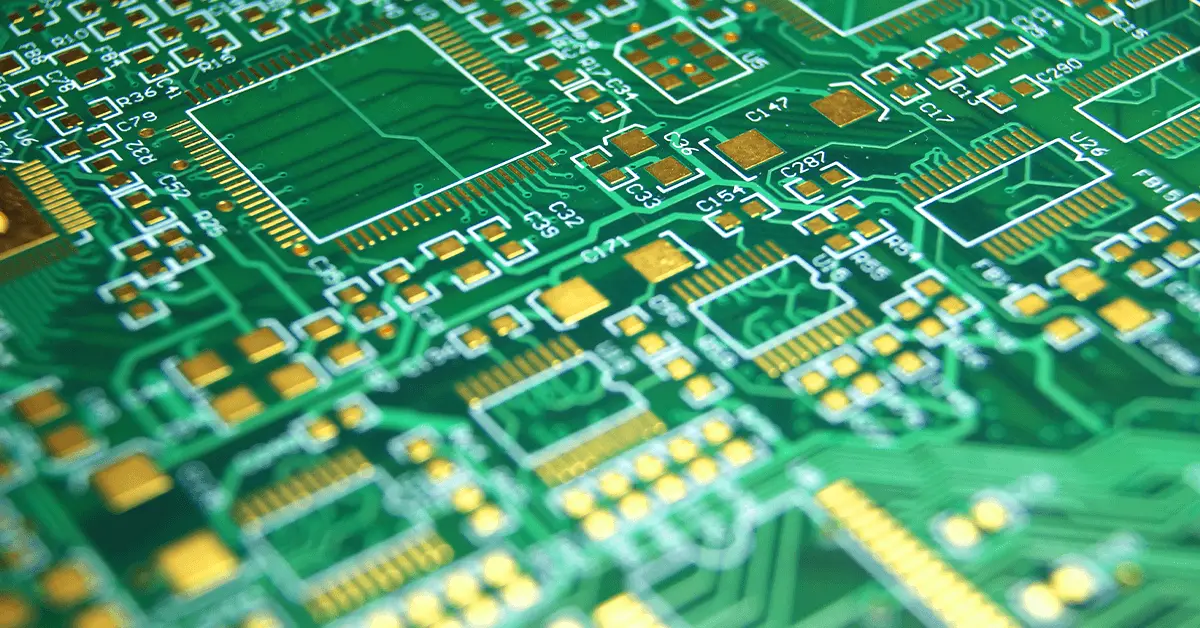The following transcript and video were originally presented at Thermal LIVE 2017 by David Geb. For access and information on all Thermal LIVE events, both past and present, please visit https://thermal.live/.
Graham Kilshaw:
Good morning. It is 11:00 in Philadelphia. And welcome to Thermal LIVE 2017. I’m Graham Kilshaw with Electronics Cooling Magazine. This presentation you’re about to see is called Simulation for Printed Circuit Board Design Reliability presented by ANSYS and your presenter today, I’d like to welcome David Geb. Who’s one of the application engineering team based in San Jose. Good morning, David.
David Geb:
Hey Graham. Good morning.
Graham Kilshaw:
And we’re also joined by the Senior Digital Editor for Electronics Cooling Magazine, MP Divakar. Good morning MP.
MP Divakar:
Hi, good morning. Good morning all to the Electronics Cooling audience.
Graham Kilshaw:
And both David and MP are speaking to us from San Jose this morning. So attendees, before we begin a little instruction on this webinar platform, which is called ON24. If you have any questions during the presentation, you can send us in via the Q&A box at the bottom of your screen. Find the Q&A tab, click on that on the left side of your screen, and that’s how you can enter your questions at any time during the presentation. We’ll collect all the questions and then David and MP will run through your questions and try to answer them at the end of David’s presentation. If you do have any technical issues during this presentation, just refer to the yellow tab that has the question mark on it, and most of the common issues can be resolved there. You can also chat with other audience members during the presentation.
Graham Kilshaw:
Hopefully, you’re still paying attention to David, but you may want to interact with the other people that are listening. And we have a couple hundred of you today. Click on the group chat app at the bottom of your screen. See the tab at the bottom that says group chat, and you can interact with the other audience members. But don’t use that tab, please, if you want to send a question to the presenter. That’s really it. If you want to view all of the presentations available at Thermal LIVE today and tomorrow, you can see a link app at the bottom. If you hover over it on the bottom bar, the one with the chain image, you’ll see that it pops up Thermal LIVE. You can click there and quickly register for all of the other presentations today and tomorrow. And there’s also a second chain link image down there. If you hover over that one, you should also be seeing a quick link to the ANSYS webinar who are the presenters and sponsors of today’s presentation. And so with that, I will hand over to you, David.
David Geb:
Okay. Thanks Graham. And thank you to everyone for attending this presentation. So the topic of this presentation is Simulation for Printed Circuit Board Design Reliability. The outline of this talk is presented here. So first I’ll discuss the multi-physics simulation approach to printed circuit board design. And in particular, I’ll discuss the electrical, thermal and mechanical reliability aspects of PCB design. Next I’ll present a sample case, so we’ll take a look at electronics enclosure. And then finally I’ll discuss trace modeling for thermal and structural analysis. This section addresses how to model a printed circuit board for thermal and structural simulations. So a printed circuit board is a complex device and you have many layers, traces, and vias. So how do we model this for thermal and structural analysis? This will be discussed in the last section.
Okay, so lack of a good power distribution network design of a printed circuit boards, can lead to high current densities, elevated temperatures from Joule heating and eventual product failure. These concerns are especially relevant for high current PCBs that are densely populated with components, and for PCBs with reduced trace and via dimensions. Simulation can help ensure printed circuit board design reliability. It’s important to run a DC voltage drop simulation for a printed circuit board to ensure a clean and sufficient power is supplied to each of the devices on the board. It is also important to run an electro-thermal simulation on a printed circuit board to ensure critical temperatures are not encountered. So here Joule heating effects in the copper traces and lead to increased temperatures and this can cause printed circuit board and component overheating. Now by electrical thermal simulations, I mean performing thermal simulations with Joule heating effects taking into account.
And finally it is important to run thermal-mechanical simulations for printed circuit boards to ensure structural integrity of the board and components is maintained. So here elevated temperatures can lead to thermal deformations and this can cause component failure and or PCB delamination and failure. And by thermal mechanical, I mean bringing the temperature from the initial thermal simulation into a structural simulation to calculate delamination. So this emphasizes the importance of DC thermal and structural simulations, or printed circuit board design reliability.
This presentation will focus on the electrical thermal and structural reliability aspects of printed circuit board design. For electrical reliability, power and signal integrity analysis is required. And this can be provided by ANSYS Slwave. For thermal reliability, thermal analysis is required and this can be provided by Icepak. For mechanical reliability a stress analysis is required, and this can be provided by ANSYS mechanical. Now these three tools ANSYS Slwave, Icepak and mechanical need to be linked. So the Joule heating losses from Slwave need to go into Icepak for the thermal analysis.
The information from thermal analysis needs to go back in the SIwave, but you can update your Joule heating losses based on the updated temperature. And this requires a bi-directional connection, so increased temperatures leads to increased resistances and moreso heating. Additionally, the temperature from Icepak once converged needs to go into ANSYS mechanical or thermal structural simulation. Well, thermal issues really lie at the center of this workflow. In the next few slides, I’m just going to go over these three tools as I wave Icepak and mechanical to give you some background, and then we’ll head on into discussing the general workflow and consider a sample case.
But Slwave provides power integrity, signal integrity, and EMI analysis of a complex PCB or electronic package. SIwave-DC can determine the direct current voltage drop and power loss per layer. You can determine the DC resistance of power planes, ground planes, and signal traces. It can also determine the DC current direction, including return paths as well as DC current magnitude into and out of vias. SIwave-DC quickly identifies high power loss regions in your board and identifies where current crowding is occurring in the copper and identifies high currents in vias. ANSYS SIwave employs the 3-D finite element field solver with adaptive meshing to compute these DC currents and voltages in the PCB. ANSYS Icepak is an integrated electronics cooling solution for IC packages, printed circuit boards and complete electronic systems.
So Icepak solves for fluid flow and heat transfer. Icepak has a number of additional capabilities as well and some of these are listed here. One important capability of Icepak is its ability to perform multi-physics couplings with other physics solvers from ANSYS. So in this diagram on the bottom right, now you see Icepak sitting at the center of some couple of physics analysis. So Icepak can link with ANSYS, HFSS, Maxwell and Q3D as well as SIwave or electromagnetic thermal simulations. Icepak can also link with mechanical or thermal structural simulations.
Icepak can link with ANSYS Apache chip level software to bring up chip level power maps into the system level for thermal simulations and Icepak. And finally Icepak can work with and link with ANSYS implore or more advanced reduced order modeling applications. So in this talk, we’ll be discussing some of these links in particular Icepak to SIwave and Icepak to mechanical or electrical thermal and thermal-structural simulations. And finally, ANSYS mechanical can be used for thermal structural simulations. Now ANSYS mechanical can perform a breadth of analysis types and some of these are listed here. In this presentation, we’ll be using it for a thermal-structural simulation.
Now these three tools need to be linked for an electrical thermal and thermal structural simulation. In particular, SIwave will calculate the electrical DC losses, and it will transfer these into Icepak for a thermal analysis. Icepak will calculate temperatures and then send these back to SIwave where a new electrical DC analysis will be performed and new conductive losses will be calculated. These in turn will go back in the Icepak and updated temperature map will be obtained in the board based on the updated conductive losses. This cycle continues until thermal convergence.
So once SIwave and Icepak have converged, the temperature map can then be exported to ANSYS mechanical or thermal stress analysis. This is the workflow that I’ll go through for the sample case. So let’s consider this problem set up shown here on the right. Here there’s a PCB that’s oriented vertically in an enclosure, but gravity is pointing down. Air circulates via natural convection in this enclosure. A liquid cold plate cools one IC package on the left there, and the heat sink cools the other package on the right. All three modes of heat transfer are modeled and the Joule heat dissipated in the board is mapped from SIwave into Icepak.
Additionally, in the sample case, there’s several additional components that are generating heat, and those are listed here. So this is the problem set up for the sample case. Now the first step is to import the printed circuit board layout into SIwave and then define the excitations there in SIwave. Once that’s been done, a DC voltage drop analysis is run for the board in SIwave. From this DC voltage drop analysis, we get voltage and current density as shown here, voltage on the left, current density on the right. And we get this for each layer of the board. We have current densities in each layer of the board here, as well as voltages.
Also, we get current density through the vias as well. Additionally, from the voltage and current densities, we get the power density as well. And the power density is shown on the left, on the right is the power map that is transferred into Icepak. And this power map is obtained at each level at each layer in the board. So this layer by layer power map will come into Icepak to account for Joule heating in the board. And this power map was generated in SIwave from a DC voltage drop analysis. The current crowding in traces, planes, and vias leads to high Joule heating losses in the printed circuit board.
The layer by layer tool heating power maps from SIwave are transferred into Icepak. On the left is the SIwave power map and on the right is the power map that comes in the Icepak, at each layer in the board. So this SIwave-DC coupling with Icepak is shown here. The spacial power loss information from the DC voltage drop analysis in SIwave is transferred into Icepak is a spatial Joule heating map. And then the spatial temperature information from the thermal analysis and Icepak is transferred back to SIwave and interpreted as spatial thermal modifiers for electrical conductivity.
The coupling between SIwaves and Icepak is automatically performed by this coupling iterator shown here. And this coupling iterator proceeds until you get the more convergent. The setup, the coupling innovator in this panel, you just specify the SIwave project directory and project name, and you specify the printed circuit board and Icepak corresponding to that SIwave project. Finally, you set up a termination criteria and you click accept to run. The Siwave-Icepak, automatic coupling proceeds until thermal convergence. So in this image you have the electronic system in Icepak. And here is the converged natural convection flop field philosophy vectors, and you can see the circulation through the enclosure to the natural convection.
So it’s important to note for this thermal simulation and Icepak, the traces were imported into the PCB. So why is it important to import the traces into the print circuit board? The key here is to account for local variation and thermal conductivity and heat spreading. So importing these traces allows you to account for heat flow paths in copper traces that you cannot account for If you don’t include the trace geometry in your analysis. The converse temperature results on the board are shown here. And if we zoom in on the package under the cold plate, we can see the particle traces, the temperature on the chip, the temperature on the package surface.
And again as was the case for the printed circuit board, traces were also imported into the package. And again, this accurately accounts for local variations in properties, important for thermal simulations is thermal conductivity. And it will vary significantly depending on the layout in the border of the package. And we’ll talk more about how to model printed circuit boards in the last section and in particular, how to incorporate the effects of these traces. Is the temperature on the solder balls in the converged Icepak simulation. And we can even zoom in further and look at the temperature profile on the chip itself.
So this slide kind of emphasizes why it’s important to include a tool heating analysis for the printed circuit board. In this case, without Joule heating, the maximum temperature was 86.6 C. And you can compare that to the maximum temperature when the SIwave-Icepak coupling was performed, that temperature was significantly higher, about 103 C. The DC power consumption increases as well, when you include the effects of tool heating in the board. This contrast underlines the importance of considering the effects of tool heating in the printed circuit board. Accounting for temperature will also have an effect on the resistance and resistive losses calculated in SIwave as shown in this red box, how the loop resistance is calculated in the SIwave at a 20 degrees C ambient temperature. And those are compared to the loop resistances when you import the Icepak temperature map and the SIwave. When you account for temperature, these resistances increase significantly by about 30% uniformly in this example.
And again, these were just the viases will in turn have an effect on temperatures. So a bi-directional coupling between SIwave and Icepak is necessary and this allows for iteration until thermal conversions. Now, before I move on to the mechanical side of things, I just want to mention here that there’s a couple options for launching this electoral thermal analysis. You can launch it from Icepak and you can also launch it from SIwave. Both ways are fully automated. So the coupling proceeds automatically until convergence. Also, both ways allow you to perform either a conduction only, or a full CFD simulation.
In the sample case, I showed you a full CFD simulation where we accounted for a relatively complex thermal environment. If you don’t want to take into account such a complex thermal environment, you can simply perform a conduction only analysis. And this will be much quicker, but it requires an assumed thermal boundary condition on the board. For a conduction only analysis, you can input a heat transfer coefficient, boundary condition on the top and the bottom of the board, or you can specify that heat transfer coefficient in terms of non-correlation. And there’s some built-in correlations here that you can. So two options, they’re basically equivalent. A thermal engineer using Icepak may want to launch this electrothermal analysis from Icepak, and a double D may refer to launch it from SIwave. So I’ve discussed this electrical thermal approach using SIwave and Icepak, and the next step here in this workflow is to discuss the mechanical side of things, the thermal stress analysis. The Icepak temperature data is mapped into mechanical. For the sample case, five holes were simply supported, materials were defined and the mechanical simulation was performed.
Thermal deformation can stress the solder joints and even crack them causing open circuits or intermittent errors. Here’s a picture of the total deformation and true scale and magnified scale. This is for the system, the board and the components. We can also look at the package under the cold plate and look at total deformation on the package or in particular on the solder balls. So again as was the case for the Icepak thermal analysis, we’re importing the traces in the ANSYS mechanical to accurately account for local variation of material properties. And this is crucial for a structural simulation of a printed circuit board, the equivalent stress, and this board is shown and the equivalent stress on the package under the cold plate is shown. And finally some pictures of the directional deformation, true scale and magnified scale along with the equivalent elastic strength in the package. So in both the Icepak for most simulations and the mechanical structural simulations, I mentioned that the traces were imported and accounted for. And this last section I’ll just discuss how did model traces for thermal and structural analysis.
Before I go into that, I just want to recap some PCB geometry basics. So a PCB is composed of a stackup. This is the layers of material that formed the board. These layers are a combination of dielectric and metal. The dielectric could be a FR-4 and the metal could be copper. Traces and planes on the board, route signals within a metal layer. Vias are metal interconnects between layers. Now, electrical CAD or ECAD data and geometry describes the PCB layout. This can be compared to mechanical CAD. ECAD describes the PCB layout and a number of vendors provide layout capabilities and layout file types. ANSYS can import virtually any file type or the board layout and incorporate this into a thermal structural analysis.
So the ECAD is basically the file that describes the stack up traces and be as inner board. Now there’s three, I’ll talk about three different approaches for modeling a printed circuit board for thermal mechanical simulation. The lumped board approach is the simplest, in this approach you would just assign orthotropic properties for the in-plane and normal directions. So for thermal simulation, you would specify in-plane thermal conductivity and normal to-plane conductivity. And these values are uniformly assigned throughout the board. This approach is useful for system-level setups, when the board performance is not the primary focus. This lumped approach is easy to implement and leads to a reduced solve time.
I plotted the lumped approach here on this speed versus accuracy graph. And you can see it’s in the top left good speed, but the accuracy is sacrificed because when you use the lumped approach, you’re not going to be able to account for detailed heat flow paths in the printed circuit board. An alternative is the explicit geometry approach where you model the geometry of traces, planes, and vias, and full detail. This approach results in high accuracy, however the downside here is in addition to a very long preparation time potentially, you also have a large mesh size that leaves a long solution time. You’ll need a large mesh to capture the explicit geometry. This is plotted and on the other end of the spectrum. Good accuracy but speed is poor for this explicit approach.
A third approach is the ECAD approach where the metal fraction and each layer is mapped from ECAD data. This approach requires an import of an ECAD file, but it leads to both highly accurate and fast solutions. So you get the best of both worlds with the ECAD approach. I’m going to discuss this ECAD approach in more detail, first let’s compare the ECAD approach to the explicit approach. We can do this by considering this package where the ECAD model was imported. So the traces were imported from ECAD onto this package, on the right is an explicit representation of the package.
How does the ECAD and the explicit model compare? The ECAD model has dramatically less number of objects, less mesh count and less preparation time than the explicit model. So this kind of underscores the speed benefit of the ECAD approach. So with it being much faster than the explicit approach, what about its actors? How does it compare in terms of accuracy? We can compare accuracy for the ECAD approach and the explicit approach by measuring the junction the board resistance for each of these packages, the junction the board resistance and the ECAD and explicit models are nearly identical about a 0.7% error in this case and refining the mesh and the ECAD model further will deliver closer results to the explicit model. So accuracy is maintained with the ECAD approach as well. So in addition to being much faster than the explicit approach, the accuracy is not sacrificed.
Let me just briefly describe the ECAD approach in a little more detail and that’ll just be a few more slides on this. So in the ECAD approach, a gridcut computes the metal fraction content on a separate background Cartesian grid. The metal fractions are used to determine the orthotropic conductivity at each cell in the CFD mash. Here you can see the CFD mesh overlaid on a gridcut metal fractions or a given layer and a PCB. We can zoom in to this region and look at it in more detail.
So here you can see a more detailed that the black lines are the CFD mesh, the blue squares are pure FR4, and the red squares are pure copper. As the gridcut is refined, it approaches the ECAD geometry. The recommended gridcut mesh size is on the order of the minimum trace with, and it took about 100 seconds to calculate the metal fraction for this board. You can compare the metal fraction on the left from the gridcut calculation, the original geometry on the right. Additionally, as the CFD mesh is refined, the conductivity improves the recommended CFD mesh size is four times the gridcut for board level models, or in other words, at all four times the minutes. For system level models at eight times, you can see in this image, the thermal conductivity map compared to the original ECAD geometry on the right.
Okay. With that, I’d like to wrap up and just provide some concluding remarks. Multi-physics simulation of printed circuit boards provides an accurate and comprehensive approach to ensuring design reliability. A DC solution provides information on power delivery and power dissipation for thermal analysis. A thermal solution identifies hotspots and provides temperatures for both the DC and mechanical solutions. And finally, the mechanical solution determines thermal deformation and stresses. The multi-physics simulation approach to printed circuit board design can increase product reliability while reducing cost and time to market. If you visit ANSYS.com, you can go to the events page and take a look at upcoming events. There may be one in your area. The events page also includes webinars that you can access from anywhere.
You can also visit the ANSYS resource library on ANSYS.com for more information on this topic or other topics. There’s white papers, webinars, a large amount of information on technical and simulation topics at the ANSYS resource library. And finally, if you found this topic interesting I would encourage you to check out the six part video series that’s on YouTube, ANSYS Electro-thermal Analyses of a PCB. So it’s a six part video series. It goes into the DC voltage shop simulations for a board. Then it goes into the thermal simulations and then the mechanical simulations. But I encourage you to check that out if you found this topic interesting. And with that, I want to thank everyone for your attention and MP. Do we have any questions?
Graham Kilshaw:
Thank you, David. That was great presentation. I’m just looking at our attendee list here and I see we’ve got folks from all over the world today, Europe, Asia, and North America, all included. We’re seeing folks logged on from just a handful of companies here to mention LG, Johnson Controls, Talas, Northrop, Grumman, Xilinx, Cisco, Fujitsu, and Toyota. Just to mention a few out of the couple hundred that are registered today. With that, I’m gonna hand over to MP Divakar. We’ve had some very interesting questions submitted. MP do you want to take the questions here with David?
MP Divakar:
Yes. First of, excellent presentation. I thoroughly enjoyed it. So I have one and I’ll start off with that and then defer to all the audience questions. Question on the integration between the three simulation tools you mentioned, is that through file exchange? They’re all directly addressable through DDE or some other means of interaction.
David Geb:
Yeah. So this is through file exchange. So the SIwave Icepak coupling is done automatically in the background. So users don’t need to manually import files between the two tools, so SIwave and Icepak is done automatically in the background and Icepak to mechanical is done through an automatic transfer in ANSYS workbench. So most of these file transfers behind the scenes, users would just need to launch the SIwave Icepak coupling iterator, I mean, pull that up for the electrical thermal analysis, just launched this iterator and all of the file transfers behind the scenes [inaudible 00:41:14] mechanical it’s in workbench.
MP Divakar:
There is a question from the audience on how the traces are imported, are they physical solids are imported as surfaces and then thickness added on later.
David Geb:
So the traces are imported in… For example, an Icepak you would import the trace file, the ECAD file. So it could be a BRD file or an ODB plus plus file. You would import this onto a PCB object in Icepak. So there’s on the PCB object, edit panel, you would just say import ECAD file and choose the ECAD file. And that would bring the ECAD file in onto the board. Now, once that ECAD file is in, that ECAD file describes the complete geometry of the traces and the layer stackup and everything. It completely describes everything. Once that’s in the Icepak, Icepak compute the metal fraction, the detailed metal fraction from that ECAD file. And it’s that metal fraction that Icepak uses for the CFD simulation. So it takes the ECAD file, which describes the geometry and exact detail and the board and computes a metal fraction. And then that metal fraction is used in the CFD analysis and similarly for mechanical.
MP Divakar:
Okay, so we have another question that is on, how do you interact with different values of convection coefficient from low to high and then figure out what the conjugate he transferred is important to include or ignore?
David Geb:
Yeah. So if you want to look at different heat transfer coefficients and how they affect the solid phase temperature you can do it parametrically, for this case you would just set up a number of these electric thermal analysis and input different heat transfer coefficients if you’re doing a conduction only analysis, but my impression is this is related to a conduction only analysis where you… this question is related to a conduction only analysis where you specify the heat transfer coefficient. In that case, you would manually specify it and perform multiple SOA Icepak simulations.
MP Divakar:
And we have another question on the vias in the PWB that we are modeling, is it available for all of the components or is it limited to only few components in the simulation?
David Geb:
So the vias modeling, so vias will come in with the ECAD file. So you would set up the vias in your PCB layout tool, so you would set them up there and your PCB layout tool and whatever you set up there, you will just import into Icepak as an ECAD file. So it’s similar to MCAD, you may use solid works or another MCAD tool, and then you import it into Icepak. You would also import that ECAD file with vias defined into Icepak. So you would set it up ideally within the ECAD tool. There’s also options for modeling vias explicitly in Icepak, but the preferred approach in terms of speed and accuracy is just to model those vias in your PCB layout tool, and then import them straight to Icepak with the ECAD file.
MP Divakar:
We have another interesting question this relates to the flow between the three simulation tools. The question is, can we import the ECAD data directly into ANSYS mechanical?
David Geb:
Yes. So that’s a supportive feature since 17.0, so you can import the ECAD into ANSYS mechanical in the same way that you do for Icepak. And that was what was done for the sample case here. And the background in terms of what’s being calculated is analogous to what’s done in Icepak. So the ECAD traces are imported in a metal fraction is computed. And this is used on the FEA mesh to calculate deformation and stresses.
MP Divakar:
There’s another question on confirming conduction only analysis using ANSYS mechanical. And I know this is a feature that’s been around for a long time for many, many decades, as far as I can remember that is still available to answer to this, right. If you perform conduction type heat transfer only.
David Geb:
Yeah, yeah, it is. Yeah. It’s still available. So you can do a conduction only analysis with ANSYS mechanical.
MP Divakar:
Okay, I have one more question from my side, and that is going back to the file exchange and the interaction between the three tools. How do you reconcile and map the final element or the final volume grid between the three tools?
David Geb:
Yeah. So for example, when you’re mapping temperature from Icepak to mechanical, the temperature map is on a CFD mesh and it’s being mapped to the mesh and mechanical. So the meshes are different. So there’s interpolation that takes place to accurately map temperature from one mesh CFD mesh onto another mesh mechanical mesh. So there’s some interpretation that’s used.
MP Divakar:
A more broader question here, user is wanting to know what’s the best way to find the convection coefficient of the surfaces in the model.
David Geb:
Yeah, there’s a few different ways to do this, one way is just to run a CFD analysis. If you’re running CFD, you don’t need to worry about specifying heat transfer coefficient. However, if you are handy with vection coefficient tables and heat transfer textbooks, you can just refer to those. I’m sure there’s some good tables on electronics cooling website. And also when does heat transfer textbooks? I think there’s a lot of information on convection correlations. And so if you’re familiar with that information, you can just refer to those tables, they’re usually specified in terms of an offer number versus a venus number, and you can determine what the heat transfer coefficient is for that convection scenario. So two options, just run the CFD analysis, don’t worry about it, or do a little bit of homework and find what the appropriate e-transfer coefficient would be in that case.
MP Divakar:
There is one more question from a power electronics engineer, looks like. They’re wanting to know what type of simulations does one need to perform for a power supply, like a book converter, a boost converter. I know this is more of application specific question, so I’m not sure if you have an answer for this.
David Geb:
For a thermal simulation for this type of application.
MP Divakar:
Yes.
David Geb:
Yeah. I think at a minimum you would do a CFD thermal analysis for this type of application. I think if this user could reach out to us and let us know some more details, I think we can give a better answer to how to approach that type of application.
MP Divakar:
Okay. There were a few questions regarding pricing and they can follow up with you separately on that, right. Pricing for SIwave and ANSYS, mechanical and other tools.
David Geb:
Yes, sure. They can follow up separately.
MP Divakar:
One more question. I think we have a minute or two left and excited to get as many as possible, the trace geometries. Can he import from DBS to file format?
David Geb:
Could you repeat the file format?
MP Divakar:
Yeah. The DBS to, this is mostly the tip layout file format. I would imagine one have to go through conversion to bring them into SIwave or does SIwave directly read DDS to file format?
David Geb:
My answer is it probably can, but I cannot say for sure. I’d have to follow up with an SIwave expert to get a certain answer to that, but I don’t think there’s too many issues with bringing in different file formats. It’s pretty universal in what file formats can come in, but for this particular file format, I have to confirm. Maybe I can follow up with this user.
MP Divakar:
Okay, I mean from my side, I can answer that partially I think, and that is one has to flatten out all the entities and then convert them from DBS to DXF, which is probably the preferred route. I think we have one last question and then we have to wrap up. This would be, okay. I think is the same, a couple of repeats. Okay. So this is a question on the component model, can you get detailed component model SIwave or do you approximate them, especially the package models?
David Geb:
In SIwave, I’m not sure on the answer to that. That’s another question I need to defer to an SI wave application engineer. I apologize. I’m not sure.
MP Divakar:
Okay, well that does it, we have to wrap up and thank you for a great presentation. I’d like the audience also to follow up on any of the questions and information you need. Again, I thoroughly enjoyed it and have a good day, good evening all. Thank you. Bye.